Tracking and managing all the components inside data centers can be a daunting task, which is why data center asset management software is a key tool for operators.
While commercial products exist for data center asset management, many open source tools have also been designed for this purpose. This is an advantage for businesses that want to avoid paying for data center management software since most of these offerings are free.
To help navigate the options, here’s a look at some of the leading open source data center asset management and tracking tools available today.
What Is Data Center Asset Management Software?
Data center asset management software helps organizations keep track of which components exist inside their data centers, including not just IT equipment like servers but also power supplies, server racks, networking equipment and the many other types of items that keep data centers ticking.
While the exact functionality of data center asset management software can vary, most provide at least the following two key capabilities:
-
Asset identification, which generates an inventory of the assets inside a data center.
-
Capacity management and planning to help determine the existing capacity of current assets and when it’s time to add or remove some.
Some asset management tools also support data center environment monitoring, which helps track the conditions inside a data center by determining, for example, whether server room temperatures are appropriate. Some tools also offer features such as automated asset discovery, eliminating the need to create or update inventories of data center assets manually.
Data Center Asset Management vs. DCIM
Data center asset management is similar to data center infrastructure management (DCIM) – and in fact, the two terms are often used interchangeably. By some definitions, however, they’re distinct practices because data center asset management deals with inventorying and managing all types of assets inside a data center, whereas DCIM focuses on IT infrastructure.
Nonetheless, many tools labeled as DCIM software also support data center asset management, so most of the tools we describe below are billed primarily as DCIM products.
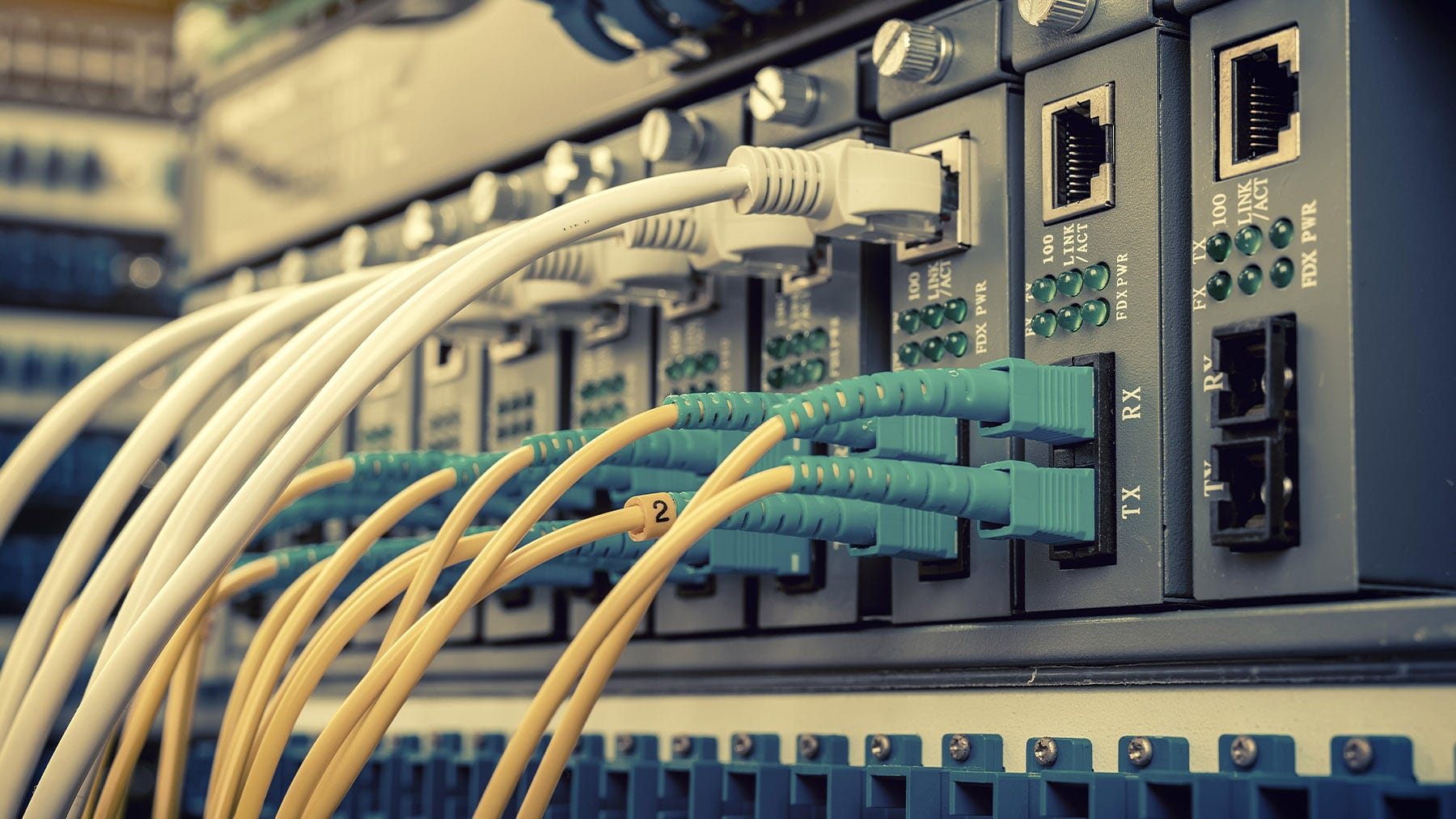
A growing number of operators are turning to open source data center asset management software to manage their infrastructure more efficiently. Image: Alamy.
5 Data Center Asset Management Tools to Consider for 2025
Now that we’ve explored data center asset management, let’s examine five significant tools that support this requirement:
1. Ralph
Ralph is an open source asset management system designed specifically for data centers and IT professionals. It allows organizations to track assets such as servers, racks, network devices, and virtual machines.
Ralph integrates well with barcode scanning to simplify adding items to a data center inventory. It also provides automated IP address management and a built-in reporting system.
For organizations that want to connect their asset inventories to other software systems, Ralph offers a RESTful API for easy integration with different tools.
Advantages:
-
Supports automatic hardware discovery and IP address management.
-
Provides a RESTful API for seamless integration with other systems.
-
Includes detailed asset tracking with barcode support.
Drawbacks:
-
Requires some technical expertise for proper deployment and customization.
-
The user interface can feel outdated compared to commercial alternatives.
-
No paid support options are available from Ralph’s developers.
2. NetBox
NetBox is an open source IP address management (IPAM) and data center infrastructure management (DCIM) tool. Initially developed by DigitalOcean, it helps organizations document and manage network assets, including racks, devices, connections and circuits. NetBox offers a user-friendly web interface and a robust API for automation and integrations.
Advantages:
-
Combines IPAM and DCIM functionalities in a single tool.
-
Provides a robust API for automation and integration.
-
Offers extensive documentation and an active community.
-
While a basic edition of NetBox is available free of cost for organizations that want to deploy it themselves, a paid, hosted version is also available.
Drawbacks:
-
Lacks built-in hardware monitoring capabilities.
-
Can be complex to set up and configure for large-scale deployments.
-
Some users find the UI less intuitive compared to commercial alternatives.
3. OpenDCIM
OpenDCIM is a lightweight, Web-based data center infrastructure management (DCIM) product focused on asset tracking, power management and space allocation. It allows users to document physical hardware, rack layouts, and power usage effectively.
Introduced in 2012, OpenDCIM is an established asset management tool that is widely used by organizations that require a straightforward, no-cost DCIM software with minimal overhead.
Advantages:
-
Free and lightweight with a simple web-based interface.
-
Supports rack and power management visualization.
-
Provides custom reporting and export capabilities.
Drawbacks:
-
Does not include network mapping or IPAM features.
-
The UI is functional but can feel stylistically dated by modern design elements.
-
Although an API is available, OpenDCIM supports limited integrations with third-party tools.
4. i-doit
The next tool in the list, i-doit, is an open source IT documentation and configuration management database (CMDB) tool that includes data center asset management features. It helps organizations document IT infrastructure, including servers, network devices, software, and configurations.
The tool supports automated asset discovery through integrations with monitoring tools like Nagios and Zabbix.
Advantages:
-
Offers detailed IT asset documentation and CMDB functionality.
-
Integrates with monitoring tools for automated data collection.
-
Provides role-based access control for enhanced security.
-
A paid version of i-doit is available for organizations seeking additional capabilities.
-
Paid support plans are also available.
Drawbacks:
-
The open source version has limited features compared to the paid edition.
-
Setup and configuration can be complex for beginners.
-
Requires additional plugins for advanced reporting and automation.
5. RackTables
Launched in 2004, RackTables is a tried-and-true open source DCIM tool that provides asset tracking and network management capabilities. It allows organizations to document their racks, servers, switches, IP addresses and physical connections in a structured way. RackTables is a lightweight and easy-to-deploy product for small to medium-sized data centers.
Advantages:
-
Simple to install and use with a low learning curve.
-
Provides structured documentation for network devices and racks.
-
Includes support for VLAN and IP address management.
Drawbacks:
-
Lacks advanced automation and monitoring features.
-
UI may feel outdated compared to modern DCIM tools.
-
Limited scalability for very large data centers.